Configure the Measurement Api Secret
If you are using a Google Analytics 4 property, you will need to create a Measurement Protocol API Secret to track the events page created / updated and comment created / updated.
Before the measurement protocol secret may be created, the User Data Collection Acknowledgement must be attested on the property.
Follow this guide:
Step 1: Log in
Go to analytics.google.com and log in.
Click Admin
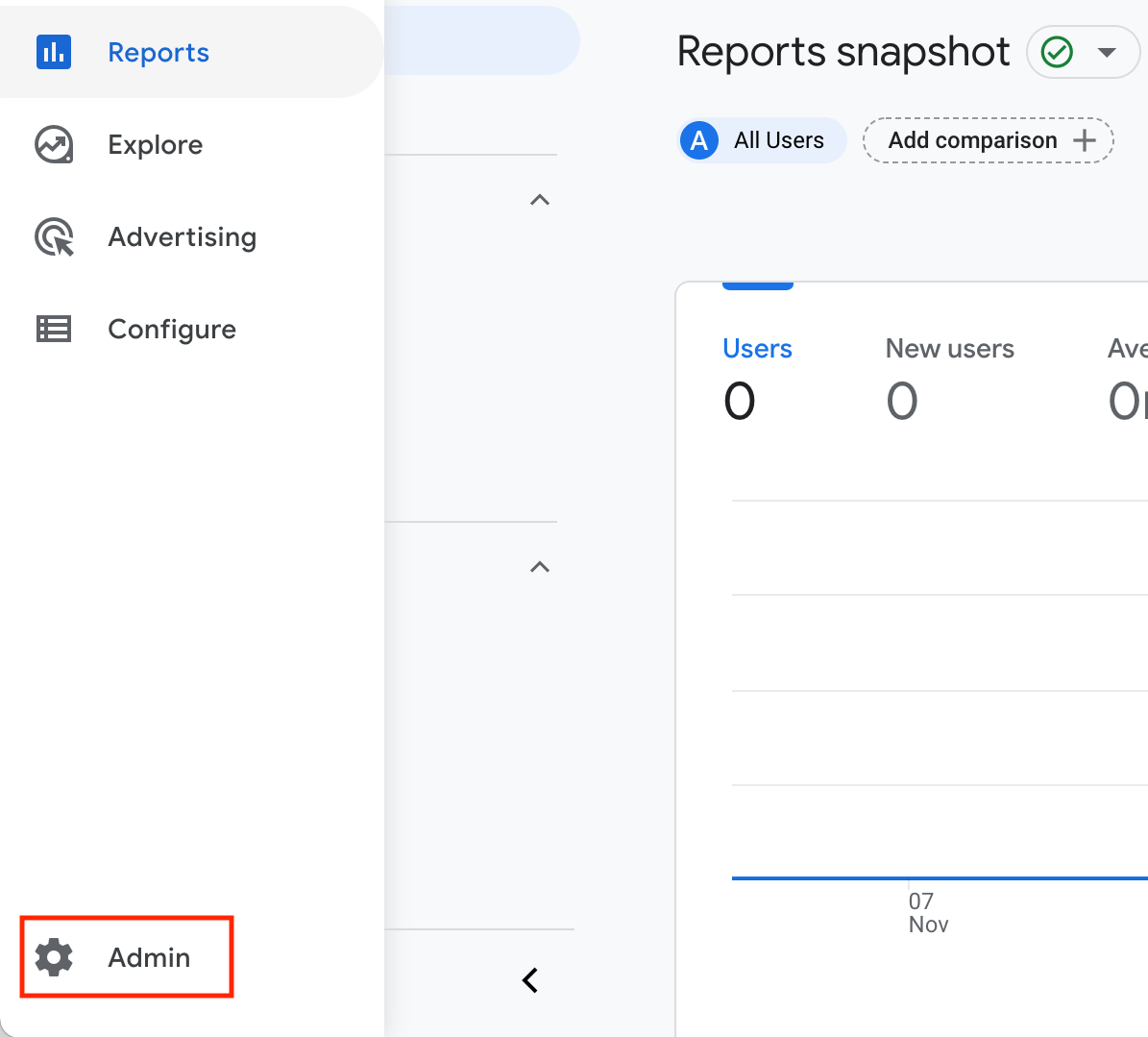
Step 2: Select the data stream
Under the Property column, click into Data Streams
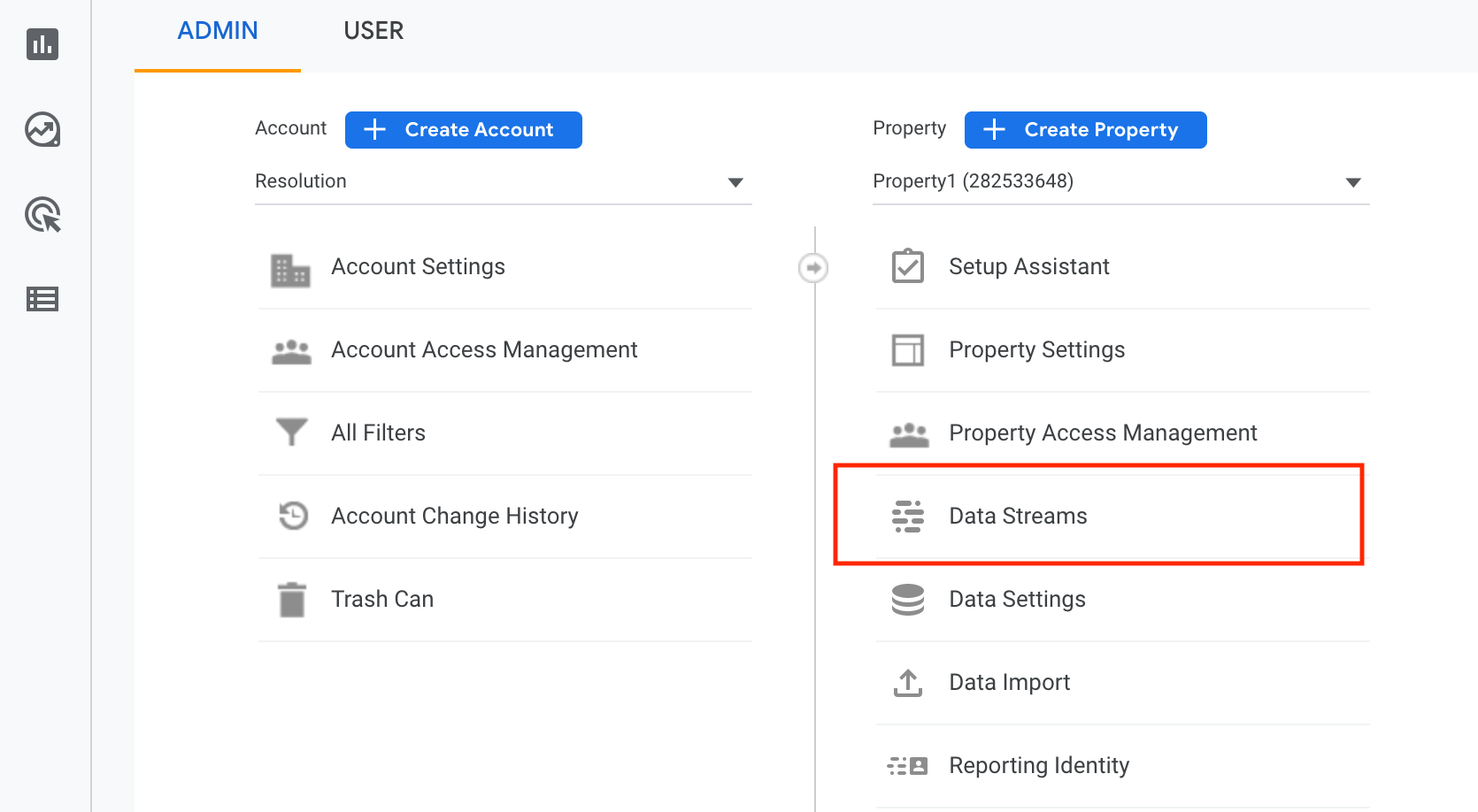
Select the data stream
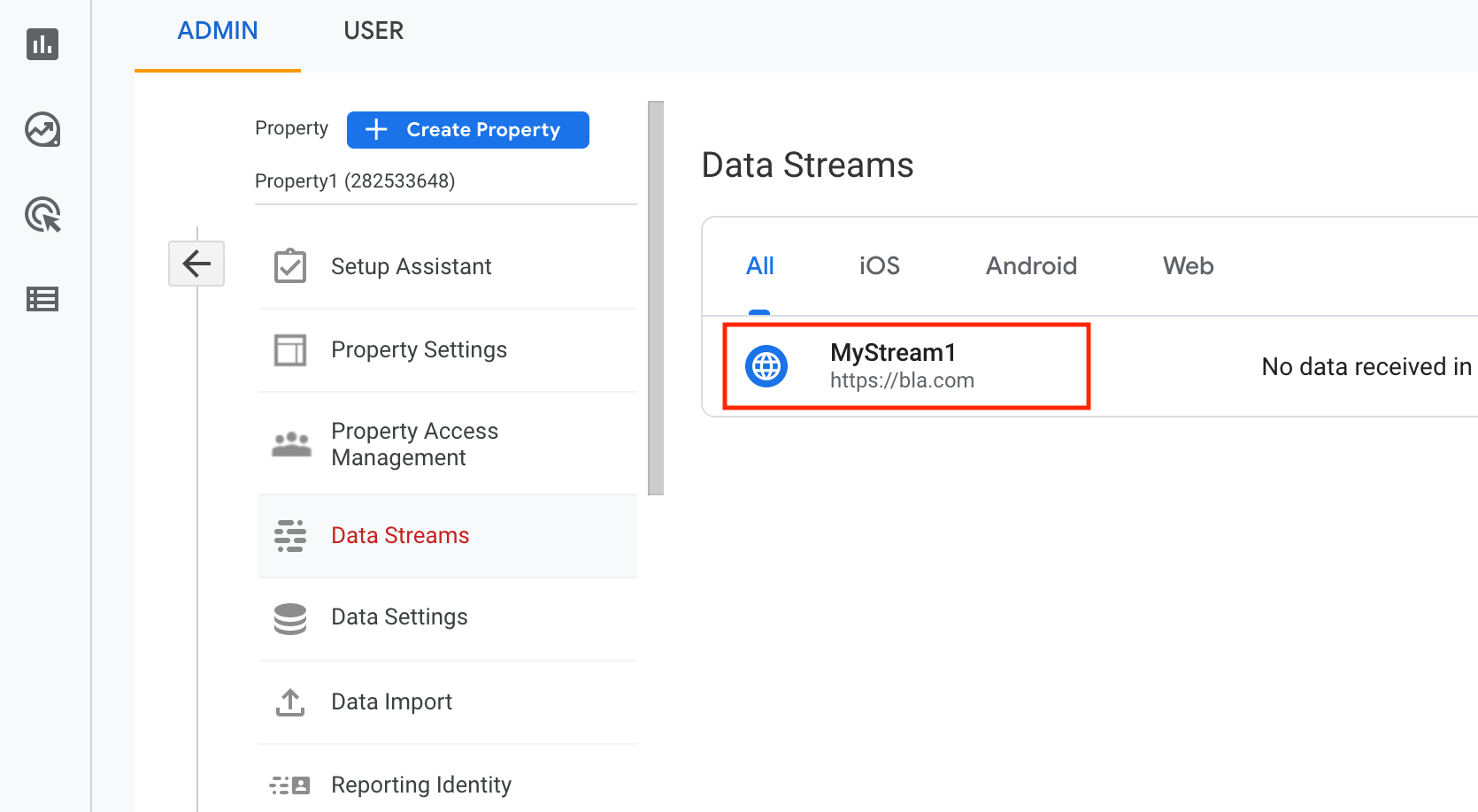
Step 3: Find Measurement Protocol API secrets
Scroll down to find Measurement Protocol API secrets. Click into it.
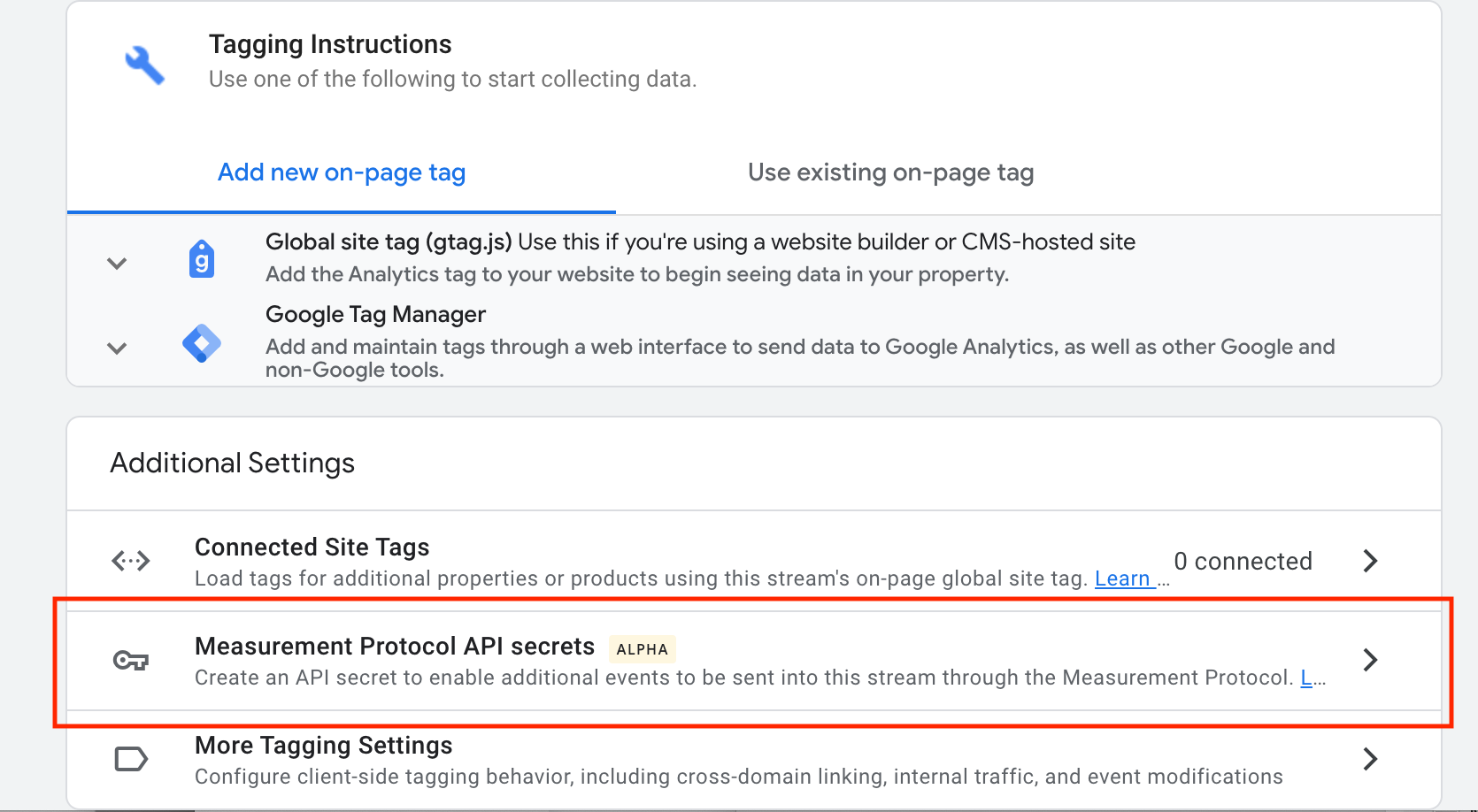
Step 4: Review terms
Click on Review terms
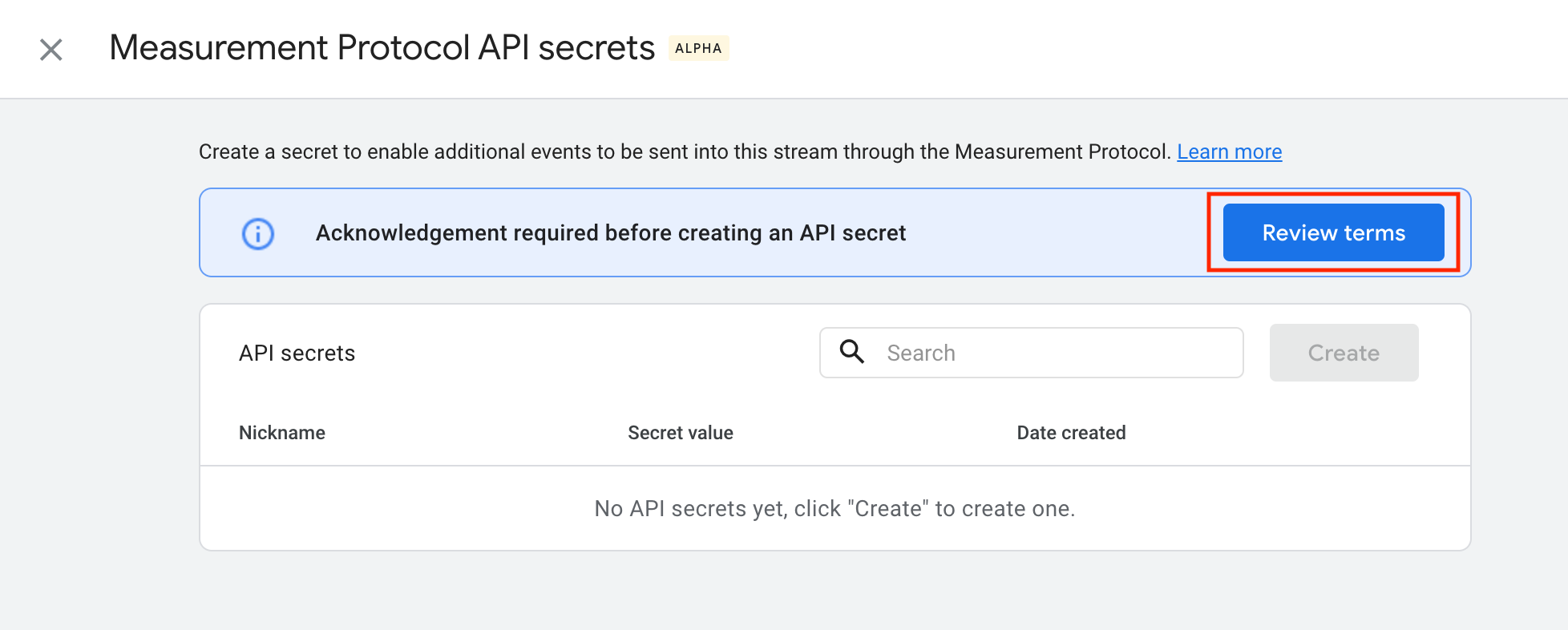
Review them and click I acknowledge
Step 5: Create the Measurement protocol Api Secret
Back on the configuration page in Confluence, click on create

TRANSLATE with x
English
TRANSLATE with
COPY THE URL BELOW
Back
EMBED THE SNIPPET BELOW IN YOUR SITE
Enable collaborative features and customize widget: Bing Webmaster Portal
TRANSLATE with x
English
TRANSLATE with
COPY THE URL BELOW
Back
EMBED THE SNIPPET BELOW IN YOUR SITE
Enable collaborative features and customize widget: Bing Webmaster Portal
